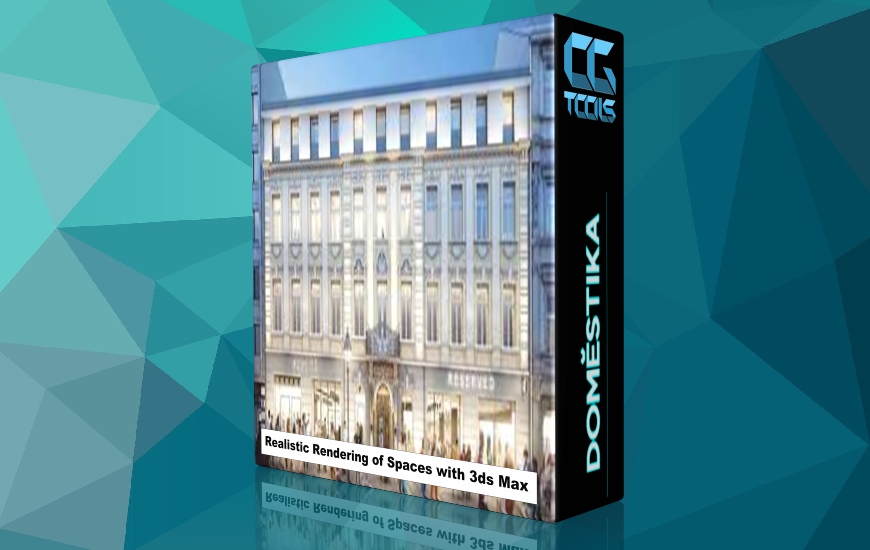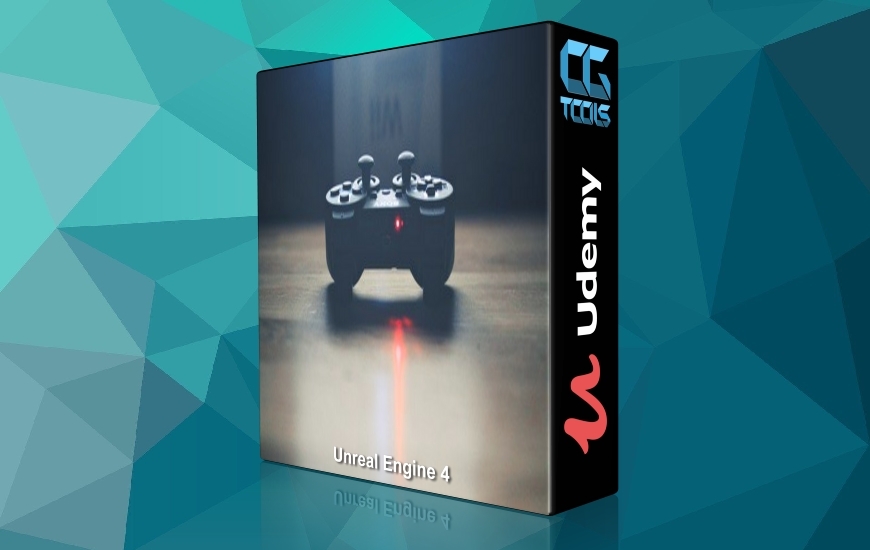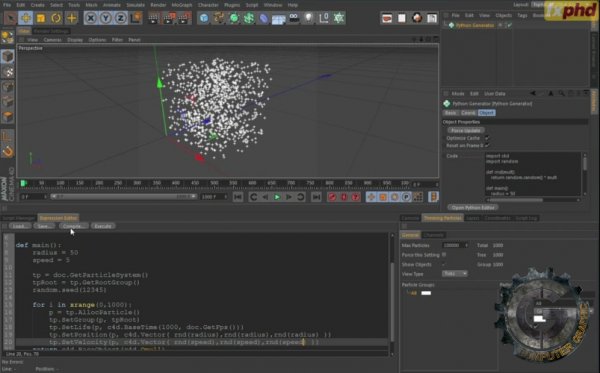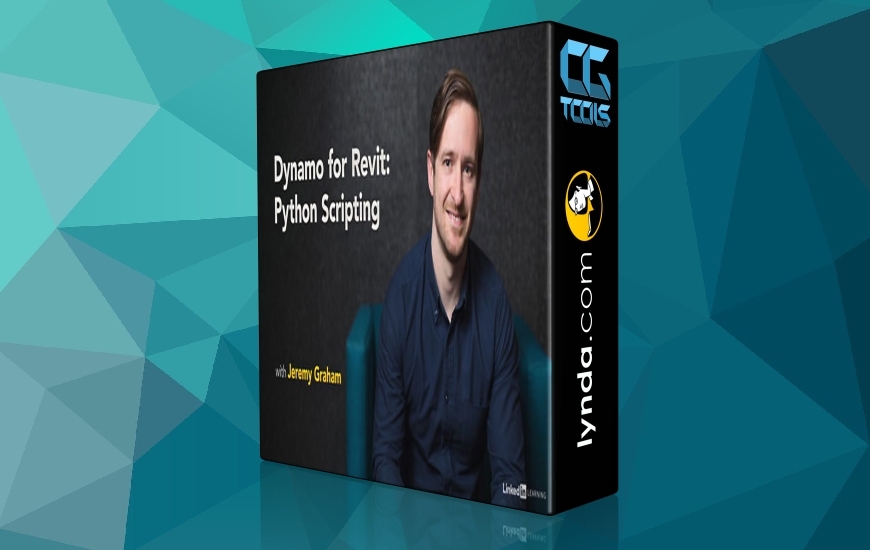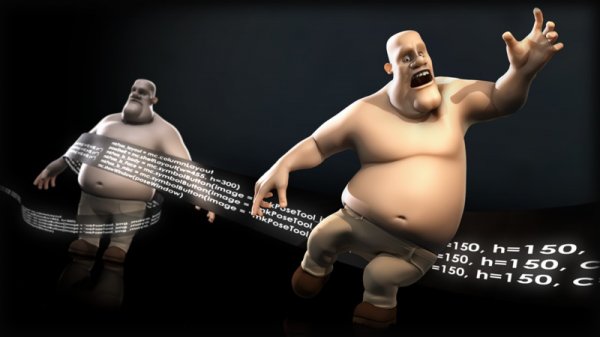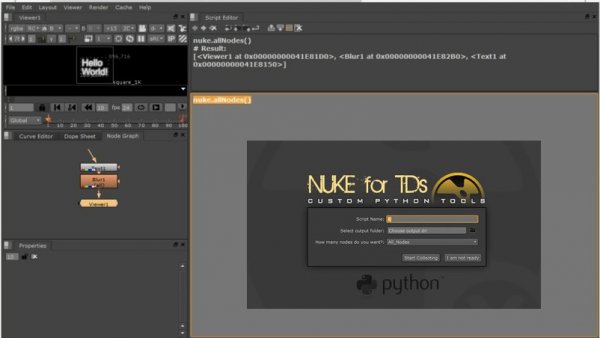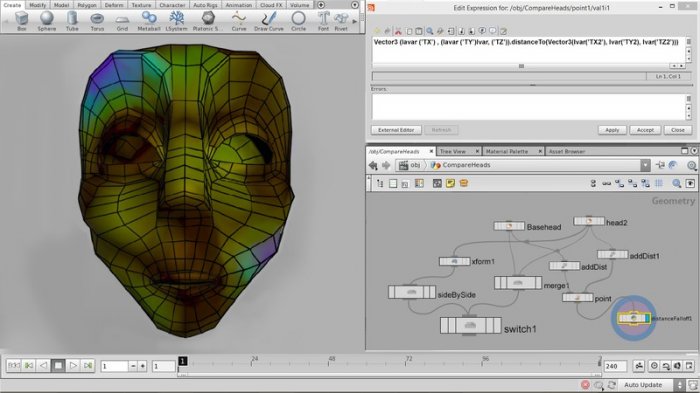![]()
fxphd - C4D208 - Python Scripting in Cinema 4D
English | AVC1 1440x900 24 fps | AAC 64 Kbps 44.1 KHz | 1.05 GB
سلام
در این آموزش شما با شیوه های مختلفی که پایتون در نرم افزار Cinema 4D نقش آفرینی میکند آشنا خواهید شد. پروفسور Michael Auerswald در این آموزش ویژگی های موجود و قابل استفاده را برای Artist's و TD's توضیح میدهد .
در این آموزش شما درس هایی را در موارد : Python Generator object, Python effectors, Xpresso nodes و Expression Editor خواهید آموخت . همچنین در ادامه وارد مباحثی پیچیده تر و همچنین مباحثی پیرامون ساخت پلاگین را دنبال خواهید نمود .
برنامه درسی کلاسهای این آموزش به 10 قسمت مختلف به صورت زیر تقسیم شده است :
کلاس 1 : نیمه اول این کلاس را با راه اندازی محیط خود برای توسعه پایتون و در نیمه دوم این کلاس در مورد همه چیزهای لارم برای ایجاد اولین اسکریپت پایتون برای تغییر و تحریک و تشجیع کردن اشیاء، از طریق یک رابط کاربری ساده را تشکیل میدهد. کد های این کلاس درون فایل ها موجود است .
کلاس 2 : در این کلاس از Python Generator object برای تولید اشیا به جای ساخت اشیا به صورت دستی استفاده میکنیم و همچنین نحوه ارسال دستورات را خواهید آموخت .
کلاس 3 : در این کلاس 2 حالت مختلف MoGraph module's Python Effector مورد بررسی قرار میگیرد و چگونگی استفاده از آنها برای تغییر ویژگی ها آموزش داده میشود .
کلاس 4 : در این قسمت ما برخی از Python scripts ها را از Expression Editor اجرا میکنیم و ایده هایی را برای اهداف خود برمیگیریم. مانند ارسال داده ها به Render Farm.
کلاس 5 : در این کلاس از Python برای ساخت Particles ها استفاده میکنیم .
کلاس 6 : آموزش خواندن و تنظیم Tracks, Curves و Keys را برای ساخت انیمیشن در این کلاس خواهید دید .
کلاس 7 : شروع و انجام تنظیمات عمومی را توسط پلاگین CommandData خواهید دید .
کلاس 8 : به پایان رسیدن بخش پلاگین CommandData و همچنین GUI آن را در این بخش شاهد خواهید بود .
کلاس 9 : در این کلاس شاهد آموزش ایجاد ابزار و پلاگین برای اشیا را خواهید دید .
کلاس 10 : در بخش اول این کلاس شاهد خواندن اطلاعات از یک فایل XML و انتقال آن به یک شیخواهید بود و در بخش دوم با داده های زنده سرو کار داریم کخ از نرم افزار های مختلفی که بر روی شبکه هستند و با استفاده از پروتکل OSC قابل استفاده هستند .
مشاهده توضیحاتــ انگلیسی
In this course we will cover the various ways that Python has been integrated into Cinema 4D since the release of R12 and R13. Professor Michael Auerswald will look at its features from both an artist's and a TDandrsquo;s point of view, using hands-on examples. Those that will make use of the Python Generator object, Python effectors, Xpresso nodes and Expression Editor. We'll also look at more advanced topics like writing your own plugins. Once you get used to writing your own scripts, you will be able to build your own tools, automate those annoying repetetive tasks and simply make your work much more productive. Of course, since this is a Python based course, it will involve some programming. Python itself is a rather easy language to learn so even if you are not familiar with it yet, as long as you have some basic programming knowledge, you should be able to follow along just fine. Plus, since Python is now the de facto standard for scripting languages in the vfx industry, this will definitely be worth the effort. We will be working with the current release, R13 Studio, in this course however, most things will work the same in the previous R12 release. As of June 2012, Maxon has released a Student Version of R13 that has most of the Studio versionandrsquo;s features, so it should work just fine for this course as well. Michael Auerswald is a freelance 3D artist and TD from Berlin, Germany. Heandrsquo;s a regular at 908video and also works as a TD for Pixomondo. He studied computer sciences and character animation, but moved into the motion graphics and vfx business instead. His tool of choice is Cinema 4D, but he also has a secret love for Houdini. Oh, and he also has a law degree from way back, but donandrsquo;t hold that against him.
course syllabus
Class 1: The first half of this class will deal with setting up your environment for Python development, and how and where to find information on the SDK. It also contains an overview of Python in Cinema 4D. The second half is all about creating the first Python scripts to modify and animate objects, through a simple user interface. The class files contain the fully documented code of that script.
Class 2: Following up on what we learned in Class 1, only this time we use the Python Generator object instead to generate new objects from scratch and modify their points. We'll also learn how to convert primitives to polygon objects and how to send modeling commands to Cinema 4D.
Class 3: Class 3 checks out the two modes of the MoGraph module's Python Effector and how to use them to modify the attributes of specific clones.
Class 4: We will be running some Python scripts straight from the Expression Editor and will get an idea of how to use Python for pipeline purposes, for example to send data to a render farm.
Class 5: Thinking Particles are this weeks topic. We'll create a customer emitter in Python, then use Python again within an Xpresso script to dynamically modify particles inside a simulation.
Class 6: Tracks, Curves and Keys, how to read them and set them to create animation keys and transfer them between objects.
Class 7: Plugins Part 1 - General setup and starting with a CommandData plugin.
Class 8: Plugins Part 2 - Finishing the CommandData plugin and its GUI.
Class 9: Plugins Part 3 - we're creating a Tool and Object plugin.
Class 10: External Data - part one deals with reading data from an XML file and passing it on to an object, part two will deal with live data, from a different application, read over the network using the OSC protocol.
جعبـه دانلود
پسورد کلیه فایل ها www.cgtools.ir میباشد.
شما میتوانید این فایل را از لینک های زیر دانلود نمایید .
فقط اعضای VIP قادر به دیدن لینک ها میباشند.
=================================